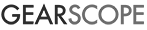Owning a computer in the 21st century is as natural to humans as owning hunting tools in the Stone Age. A lot of people depend on their computers to make a living and survive. Most of the skill sets required to answer the demands of modern society nowadays almost always require the use of computers. And as part of the generation, it’s only inevitable for you to own one.
There are different purposes for owning computers. Depending on the purpose, the power of the computer required to accomplish the task efficiently also varies.
If you are a blogger and only use your PC or MacBook for posting on WordPress and editing your blog pieces, you really don’t need a very powerful computer to get the job done. In this case, you can choose any from the wide variety of computer models available online or from any physical stores.
On the other hand, if you are an architect in the business of producing 3-D architectural renders, a graphic designer who needs to churn out new designs on a regular basis, or a competitive esports gamer, you will need a computer with higher specifications to ensure that your hardware can keep up with the demands of your tasks. In this case, a lot of people prefer to customize and build their own computers in order to match their needs.
If you are one of the latter looking to take matters into your own hands and build your very own rig, this article explains the basics of how to build a great rig so you can be more efficient and practical in your future buying decisions.
Things You Need to Consider First
Your budget. Determining a budget helps you become a smart shopper. To be able to stick to your budget, you’d need to do good research in order to come up with the desired piece. This is an advantage in many ways: it helps you fine-tune your knowledge of the most compatible parts and helps you stick to your budget by finding great places to get deals from.
Your needs. The most demanding PC use will need sturdy pieces of hardware, especially the latest ones. But they are not created equal. Some pieces work better for some purposes.
List of PC Parts You Need to Purchase
Even if you have all the money in the world, you can’t expect to buy all the “best” PC parts in the world and expect them to work perfectly fine together. Compatibility is an important consideration when buying your PC parts.
Use tools like PCPartPicker to check if the parts you’re eyeing for actually work together. That being said, it’s now time to get the vital elements of your PC build.
Central processing unit (CPU). Also commonly called processors, the CPU is one of the most important parts of the computer and essentially serves as its brain. You’d want a high-speed processor if you want to get high performance from your rig.
Motherboard. Once you’ve picked a processor, you’d need a compatible motherboard. This component allows your other computer parts to talk to one another so they can function.
The most common concern about choosing a motherboard is whether to overclock or not. Overclocking is the process of reconfiguring your computer hardware so that it runs faster than it was designed to. It’s a common practice for those who want their computers to operate at higher speeds. Just take note that not all motherboards can be overclocked.
Graphics processing unit (GPU). Your GPU renders the graphical output processed by your CPU. in gaming and many highly graphical jobs, the GPU is perhaps one of the most important components that will determine the performance of your PC. For this reason, both should be able to work together and have more or less the same level of performance.
Random access memory (RAM).Sometimes simply called memory, RAM is the hardware piece in your computer that allows information to be stored and retrieved. The more RAM you have, the faster your PC’s performance will be.
Storage. In this case, you’ll have to choose between SSD and HDD. SSDs, or solid state drives, are faster and generally smaller and more durable. HDDs, or hard disk drives, on the other hand, can store more data compared to SSDs. Which one you should choose would depend on how you intend to use your computer.
Power supply unit (PSU). There’s not much you need to know about buying power supplies except that they should be compatible with the rest of your PC parts, have 80+ ratings on efficiency, and are manufactured by reputable companies.
Case. You need a case with a size that matches your motherboard. You’d also want to make sure that it provides support for modern features and room for adequate cooling setup.
Peripherals and Other Considerations
- Choose an operating system.
- Choose a good mouse and keyboard for maximum gaming performance.
- Your monitor should be at the same level as the rest of your build.
- Purchase high-quality fans. They keep your hardware cool and reduce the noise from your computer.
It’s Time to Build Your PC
Now that you have all the parts that you need, it’s time to assemble. Watch videos on YouTube to be more properly guided, or get the PC building simulator from Amazon or Steam.