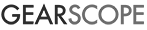1440p gaming monitors have a couple of key advantages:
- Higher pixel density, at all sizes, a 1440p monitor is going to look much sharper than a 1080p monitor
- Better productivity, you get more real estate to place windows
Those advantages come with some consideration of requirements:
- 1440p monitors are harder to drive than 1080p monitors, so make sure you have the right graphics card and CPU
- 1440p monitors also cost a good amount more than 1080p
If you need to take a look at other options, feel free to go to our gaming monitor post to decide what kind of monitor you need, if you’re set on 1440p then read on.
The 3 Best 1440p Gaming Monitors 2018
These are the 3 best gaming monitors at 1440p in the market today.
If you’re looking at 1440p monitors, there are only a few contenders for the top spot.
1. Asus PG279Q
The best overall 1440p gaming monitor with G-Sync
Reasons to buy
-
- G-Sync
- The best looking IPS gaming monitor on the market
- Accurate colours
- Thin bezels
- Excellent stand and build quality
- Really good on screen display with joystick controls
Reasons not to buy
- Some reports of IPS glow, unavoidable with IPS panels, just monitor for really bad glow
- High price
If you want the highest quality gaming experience for both cinematic and competitive gaming, you should start with Asus PG279Q and compare every monitor against it.
This monitor essentially has everything, IPS display for colour accuracy (which is great out of the box), stable 165Hz with great motion clarity and low input lag and a great overall build quality.
Two other monitors use the same panel as the Asus monitor, the Viewsonic XG2703 and the Acer XF270HU, they have the same IPS specs but don’t measure up either quality control, build quality or usability.
If you can find one of the alternatives at a significantly lower price than the Asus, then go for it, otherwise, this is likely your pick if you’re looking for G-Sync and IPS at 1440p resolution.
PG279Q Specs
| Screen Size | 27 inches |
| Panel Type | Interplane Switching (IPS) |
| Refresh rate | 144Hz overclockable to 165hz |
| Adaptive Refresh | Gsync |
| Connections | 1 x HDMI, 1 x DisplayPort inputs |
| Speakers | No |
| VESA compatible | Yes |
2. Dell S2716DG & Dell S2417DG
A cheaper 27 inch option with a TN panel and one of the only 24 inch 1440p monitors
Reasons to buy
- Much cheaper than IPS options, the best value 1440p gaming monitor
- TN panel has a very good response time with low motion blur
- Super thin bezels
- Minimal non-gamer design
- 24 inch version has very nice pixel density
- Good colour accuracy after calibration.
Reasons not to buy
- Still a TN, has limited viewing angles
- Blacks can appear a bit cloudy
If you need Gsync and a 2K resolution on a budget, then the Dell gaming monitor series is for you. The 2716 and 2417 share the same specs in different sizes, they both share great build quality and sturdy stands.
Both the Dell 2716 and 2417 are great at gaming, if you can handle its very mediocre black level performance, if you’re not going to be playing a ton of dark games in a dark room, then this monitor might be suited for you.
Dell 2716 Specs
| Screen Size | 27 inches |
| Panel Type | Twisted Nematic (TN) |
| Refresh rate | 144Hz |
| Response Time | 1ms |
| Adaptive Refresh | Gsync |
| Connections | 1 HDMI 1.4 connector, 1 DP 1.2 connector, 4 x USB3.0, 1 x Audio Line-out), 1 x Headphone port |
| Speakers | No |
| VESA compatible | Yes |
Dell 2417 Specs
| Screen Size | 24 inches |
| Panel Type | Twisted Nematic (TN) |
| Refresh rate | 144Hz |
| Response Time | 1ms |
| Adaptive Refresh | Gsync |
| Connections | 1 HDMI 1.4 connector, 1 DP 1.2 connector, 4 x USB3.0, 1 x Audio Line-out), 1 x Headphone port |
| Speakers | No |
| VESA compatible | Yes |
3. Asus MG279Q

The best 1440p freesync monitor with IPS
Reasons to buy
- The Freesync version of the PG279Q
- Great IPS panel
- Accurate colours
- Thin bezels
- Excellent stand and build quality
- Really good on screen display with joystick controls
Reasons not to buy
- Limited default Freesync range requires a settings fix
- Back light bleed concerns with curvature, there’s a bit of a panel lottery
- High price
Asus MG279Q Specs
| Screen Size | 27 |
| Panel Type | Interplane Switching (IPS) |
| Refresh rate | 144Hz |
| Response Time | 1ms |
| Adaptive Refresh | Freesync |
| Connections | 1 x HDMI, 1 x DisplayPort inputs |
| Speakers | No |
| VESA compatible | Yes |