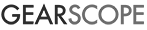Getting a monitor with Gsync is one of the biggest upgrades you can make if you already have an Nvidia card.
If you don’t know what Gsync exactly is then head over to our post to see if that’s something you might want.
If you have an Nvidia card and have decided Gsync is worth the price premium, in our opinion it is, then read on.
The 3 Best Gsync Monitors of 2018
These are the 3 best gaming monitors at 1440p in the market today.
If you’re looking at 1440p monitors, there are only a few contenders for the top spot.
1. Asus PG279Q
The best overall Gsync monitor
Reasons to buy
- The best overall IPS gaming monitor
- Accurate colours
- Thin bezels
- Super solid stand and build quality
- The best on screen display with joystick controls
Reasons not to buy
- High price
- If you play really high reflex games like CS:GO, a monitor with even more refresh rate might be better for you
This monitor is all over our best of posts because it’s just the best monitor for a lot of gaming scenarios, so no surprise that the Asus PG279Q is at the top of our list for Gsync.
If you want the highest quality gaming experience for both cinematic and competitive gaming, you should start with Asus PG279Q and compare every monitor against it.
This monitor essentially has everything, IPS display for colour accuracy (which is great out of the box), stable 165Hz with great motion clarity and low input lag and a great overall build quality.
Two other monitors use the same panel as the Asus monitor, the Viewsonic XG2703 and the Acer XF270HU, they have the same IPS specs but don’t measure up either quality control, build quality or usability.
If you can find one of the alternatives at a significantly lower price than the Asus, then go for it, otherwise, this is likely your pick if you’re looking for G-Sync and IPS at 1440p resolution.
PG279Q Specs
| Screen Size | 27 inches |
| Panel Type | Interplane Switching (IPS) |
| Refresh rate | 144Hz overclockable to 165hz |
| Adaptive Refresh | Gsync |
| Connections | 1 x HDMI, 1 x DisplayPort inputs |
| Speakers | No |
| VESA compatible | Yes |
2. Alienware AW3418DW
Last price on Amazon: $240
The best ultrawide with Gsync
Reasons to buy
- Fastest ultrawide on the market
- Great ultrawide IPS panel
- Dell owns Alienware and has better QC than Asus on monitor quality
- Best motion quality on an ultrawide
Reasons not to buy
- Very expensive
- Contrast ratio better in some other IPS panels
This is the de-facto ultrawide gaming monitor right now as it’s one of two monitors that sport a 3440x1440p resolution with the ability to overclock refresh rates to 120Hz.
It doesn’t hurt that the monitor also produces great colour with great motion clarity, it’s a gaming and productivity beast, but that comes at a high price.
The Alienware essentially packs everything you’d be looking for in a good monitor for gaming, good colour with 99% SRGB coverage, 120 Hz refresh rate with G-Sync, 3 ms GTG response time for low input lag and puts it altogether in a great form factor with build quality and stand.
Alienware AW3418DW
| Screen Size | 34 inches |
| Panel Type | Interplane Switching (IPS) |
| Refresh rate | 100Hz Default, 120Hz OC |
| Response Time | 4ms |
| Adaptive Refresh | Gsync |
| Connections | 1x DisplayPort 1.2, 1x HDMI 1.4 |
| Speakers | No |
| VESA compatible | Yes |
3. Dell S2716DG & Dell S2417DG
The best budget Gsync monitors
Reasons to buy
- Much cheaper than IPS options, the best value 1440p gaming monitor
- TN panel has a very good response time with low motion blur
- Super thin bezels
- Minimal non-gamer design
- 24 inch version has very nice pixel density
- Good colour accuracy after calibration.
Reasons not to buy
- Still a TN, has limited viewing angles
- Blacks can appear a bit cloudy
If you need Gsync and a 2K resolution on a budget, then the Dell gaming monitor series is for you. The 2716 and 2417 share the same specs in different sizes, they both share great build quality and sturdy stands.
Both the Dell 2716 and 2417 are great at gaming, if you can handle its very mediocre black level performance, if you’re not going to be playing a ton of dark games in a dark room, then this monitor might be suited for you.
Dell 2716 Specs
| Screen Size | 27 inches |
| Panel Type | Twisted Nematic (TN) |
| Refresh rate | 144Hz |
| Response Time | 1ms |
| Adaptive Refresh | Gsync |
| Connections | 1 HDMI 1.4 connector, 1 DP 1.2 connector, 4 x USB3.0, 1 x Audio Line-out), 1 x Headphone port |
| Speakers | No |
| VESA compatible | Yes |
Dell 2417 Specs
| Screen Size | 24 inches |
| Panel Type | Twisted Nematic (TN) |
| Refresh rate | 144Hz |
| Response Time | 1ms |
| Adaptive Refresh | Gsync |
| Connections | 1 HDMI 1.4 connector, 1 DP 1.2 connector, 4 x USB3.0, 1 x Audio Line-out), 1 x Headphone port |
| Speakers | No |
| VESA compatible | Yes |
4. Asus PG258Q
The best super high refresh rate Gsync monitor
Reasons to buy
- Refresh rate up to 240Hz!
- Super crisp motion
- The most responsive monitor on the market
Reasons not to buy
- Expensive, you only get 1080p for this price
- Still only a TN panel, viewing angles are limited
- Middle of the road for colour as far as TN panels go
PG258Q Specs
| Screen Size | 24.5 inches |
| Panel Type | Twisted Nematic (TN) |
| Refresh rate | 240Hz |
| Response Time | 1ms |
| Adaptive Refresh | Gsync |
| Connections | DisplayPort 1.2, HDMI 2.0 |
| Speakers | Yes (2 x 2 watts) |
| VESA compatible | Yes |